|
We wanted to send a quick list of things that have been updated since we launched the new faculty/staff portal two weeks ago, as well as give you a few helpful tips that make using the portal even easier.
|
|
"New view, new tab" - All portal tiles that go to a website or page that looks different than the basic portal web design (new view) will now open in a new tab/window.
|
|
|
Improved keywording of resources - As we receive feedback from users, we are adding more keywords to some of the items that are hosted in the “Resources” tool. Please help us continue improving the filters by emailing us any new keywords you feel are needed for a particular resource.
|
|
|
Minor text fixes - a few minor tweaks to tile names and spelling were made.
|
|
|
|
Resource Tool: Where All Documents or Links Are
|
We’ve heard from some users that links they were accustomed to finding on the portal are no longer on the portal. While some were deprecated, replaced, or given a tile on a portal subpage (Operations or Academics) most can be found in the resources tool.
You can access the resources tool from the homepage of the Staff Portal. Everything is organized into categories and by tags. If you are searching for something and find it using a different combination of keywords, please let us know what your original search was so we can add that combination of keywords to the resource you were looking for.
If the resource is there, but out of date, please let us know so we can replace it with the updated version.
If the resource is missing, please let us know so we can add it!
|
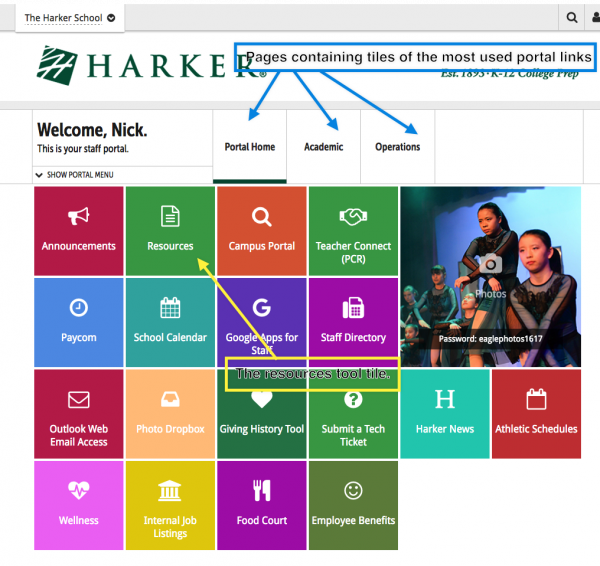
|
|
Using the Resource Filter
|
|
We’ve heard reports of some users using the sitewide search tool to find specific documents. The resource tool has its own special filtering tool. You can find it in the middle of the resources webpage, right above the list of resources. As you start typing, resources that match will begin to filter through. You can search by keyword, category or tag. You can also click on resource categories or tags to find all documents/links in that specific group.
|
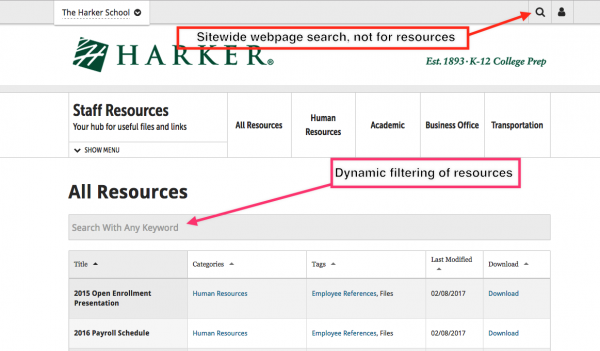
|